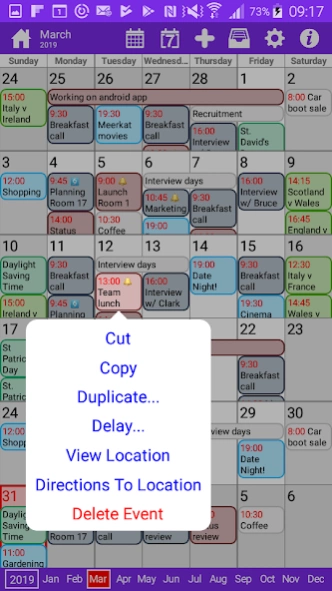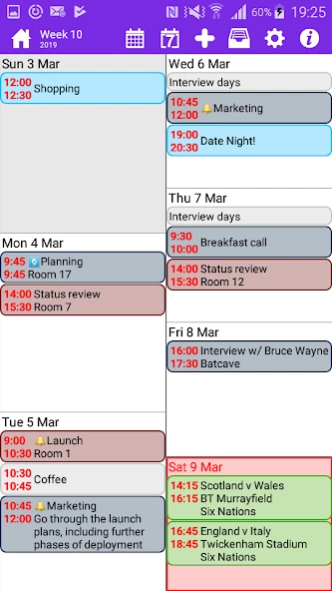PowerCal: Calendar & Events 2.4.2.10873
Paid Version
Publisher Description
PowerCal: Calendar & Events - Fully customizable day, week and month views for diary appointments & events!
Fully compatible with your synced calendars such as Google Calendar and Gmail, Exchange and Outlook, or event your own local calendars. PowerCal will display all of these events and offers several fully customisable views, including:
• Month View
◦◦ See actual events directly in the month view!
◦◦ Event long tap menu including cut, copy duplicate and delay options
◦◦ Day long tap menu including options to paste cut or copied events and to add new events
◦◦ Month Bar, quickly navigate to any month in the current year by tapping the month, or tap on the year to select a month and year directly
◦◦ Scroll vertically within a row to see more detail
◦◦ Customizable, set start day of week depending on your location
• Week View
◦◦ Vertical or horizontal layout
◦◦ Event long tap menu including cut, copy duplicate and delay options
◦◦ Day long tap menu including options to paste cut or copied events and to add new events
◦◦ Scroll vertically within a row to see more detail
◦◦ Customizable, set start day of week depending on your location
• Day View
◦◦ Event long tap menu including cut, copy duplicate and delay options
◦◦ Day long tap menu including options to paste cut or copied events and to add new events
Swipe left and right to go to the next or previous day, week or month.
Full timezone support, events in other timezones are shown in your calendar view in the timezone specific time. If you are in London and have an event in New York at 4pm, it will show in your calendar view at 4pm. Once in New York, a London based event at 1pm will appear in your view at 1pm.
Each view can be customised as per the following:
• Weekend colors
• Older day colors
• Long tap menu to set specific day colors
• Title font size
• Event font size
• Maximum number of lines to display per event (useful to limit the display of events with long notes)
• Show or hide icons that represent:
◦◦ Birthdays
◦◦ Alerts
◦◦ Repeating events
And much more!
About PowerCal: Calendar & Events
PowerCal: Calendar & Events is a paid app for Android published in the PIMS & Calendars list of apps, part of Business.
The company that develops PowerCal: Calendar & Events is johnhair.com. The latest version released by its developer is 2.4.2.10873.
To install PowerCal: Calendar & Events on your Android device, just click the green Continue To App button above to start the installation process. The app is listed on our website since 2023-02-18 and was downloaded 1 times. We have already checked if the download link is safe, however for your own protection we recommend that you scan the downloaded app with your antivirus. Your antivirus may detect the PowerCal: Calendar & Events as malware as malware if the download link to com.johnhair.PowerCal is broken.
How to install PowerCal: Calendar & Events on your Android device:
- Click on the Continue To App button on our website. This will redirect you to Google Play.
- Once the PowerCal: Calendar & Events is shown in the Google Play listing of your Android device, you can start its download and installation. Tap on the Install button located below the search bar and to the right of the app icon.
- A pop-up window with the permissions required by PowerCal: Calendar & Events will be shown. Click on Accept to continue the process.
- PowerCal: Calendar & Events will be downloaded onto your device, displaying a progress. Once the download completes, the installation will start and you'll get a notification after the installation is finished.